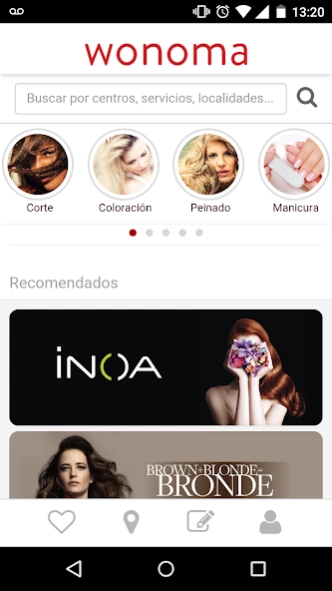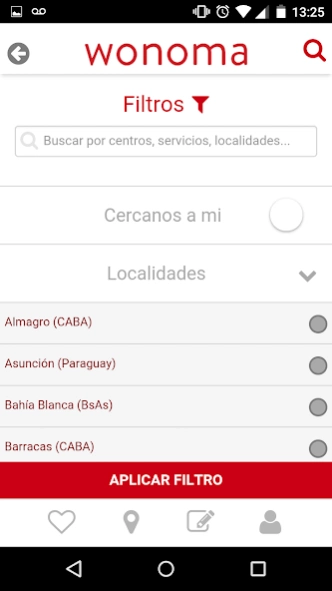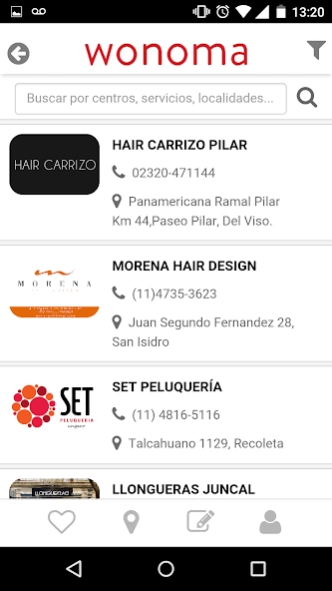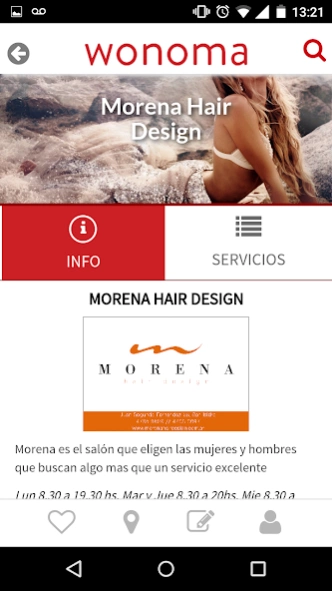Wonoma 2.10.4
Continue to app
Free Version
Publisher Description
Wonoma - Search and book shifts in the best hairdressers and beauty salons
Wonoma site is a free online app that allows you to book turn in the best hairdressers and beauty salons and wellness easy, fast and free way.
Wonoma centers connects professionals with clients, simplifying the booking process shifts.
* Why Wonoma? *
We want to offer the best application to search and reserve shifts in barber shops, beauty salons and spas most important in Latin America.
We strive to help customers and professionals to meet in a flexible and effective.
* Thinking you happy *
Why call many times? Why wait?
Agenda free your date on your favorite centers at anytime.
We know you always like to look good and feel happy, so Wonoma is for you.
* Innovating wellness centers and beauty *
And free hours? Days? Do your customers are lost? ¿Promotions without results?
It's time to be professional welfare of a unique and special way.
Wonoma is your solution.
We are always happy to receive comments and suggestions.
Write to contacto@wonoma.com
Book and enjoy!
About Wonoma
Wonoma is a free app for Android published in the Food & Drink list of apps, part of Home & Hobby.
The company that develops Wonoma is Wonoma. The latest version released by its developer is 2.10.4.
To install Wonoma on your Android device, just click the green Continue To App button above to start the installation process. The app is listed on our website since 2024-02-21 and was downloaded 1 times. We have already checked if the download link is safe, however for your own protection we recommend that you scan the downloaded app with your antivirus. Your antivirus may detect the Wonoma as malware as malware if the download link to com.wonoma.mobileApp is broken.
How to install Wonoma on your Android device:
- Click on the Continue To App button on our website. This will redirect you to Google Play.
- Once the Wonoma is shown in the Google Play listing of your Android device, you can start its download and installation. Tap on the Install button located below the search bar and to the right of the app icon.
- A pop-up window with the permissions required by Wonoma will be shown. Click on Accept to continue the process.
- Wonoma will be downloaded onto your device, displaying a progress. Once the download completes, the installation will start and you'll get a notification after the installation is finished.